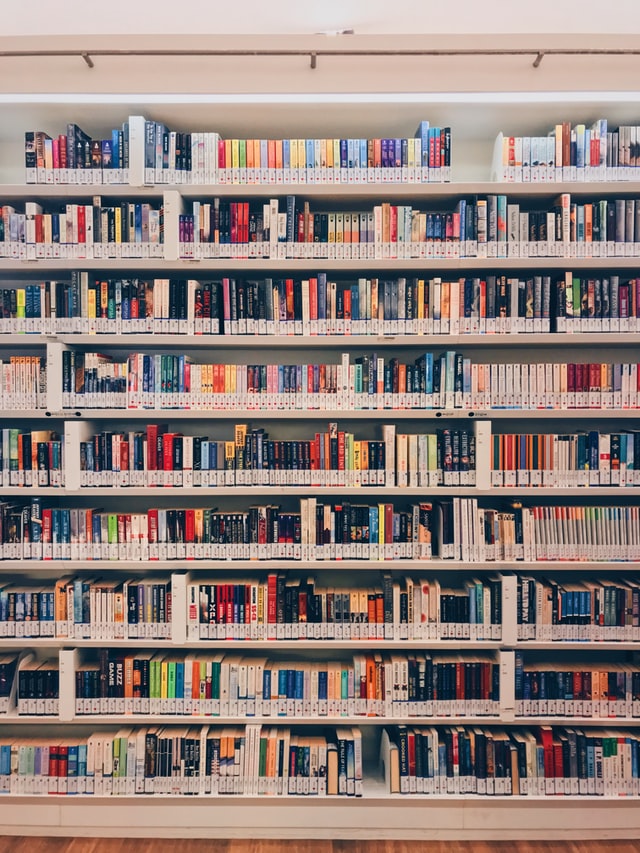Catalog Hold Help
Hold Information
You can cancel or suspend your holds.
Cancel holds
If you no longer need an item you placed on hold, you can cancel your hold at any time.
- In your account, select the Holds menu, expand the Library Holds menu.
- Check Select All, or check individual items.
- An exclamation mark indicates that the item is available and waiting for pickup.
- Click Cancel Hold(s) button.
- Confirm Yes to cancel holds.
- Look for the Hold(s) successfully canceled message
Suspend holds
Delay when your hold will be filled.
- Select My Account, expand Library Holds menu.
- Check Select All, or check individual items.
- Click Edit/Suspend Hold(s).
- Enter a Start Date and End Date.
- Select Suspend.
If you have a valid email address associated with your library card, you can request a PIN reset.
- Click Forgot my PIN on the login screen.
- Enter the library card number.
- Look for an email providing instructions on the next steps.